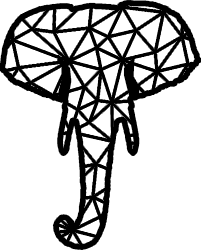TensorFlow is an open-source machine learning framework developed by Google. It relies upon Tensors (multi-dimensional arrays) which empower a wide range of API to develop machine learning applications, primarily deep neural networks. TensorFlow is commonly used in machine learning practice, so better start using it already.
Thankfully the TensorFlow website provides a guide for programmers as well as detailed tutorials. Here is the basic tutorial to get get started with TensorFlow. To accompany programmers, Google cloud has also created a series of videos on machine learning and TensorFlow.
This next video is going over the basic tutorial with iris flowers images classification. Yufeng Guo walks us through the initial tutorial to develop a linear model to classify flowers, corresponding to the explanations and code available in the page “getting started with TensorFlow: Premade Estimators” and aimed at readers who have some experience in machine learning.
Note: to get this tutorial running well, you will need to have a Python IDE (such as PyCharm, or a Jupyter notebook) with a virtual environment loaded with the TensorFlow, Pandas and Numpy librairies. You will also need a Git client software (Git for Windows if you’re using Windows) to download the data from GitHub. You may use Anaconda to properly load the librairies in your Python IDE.